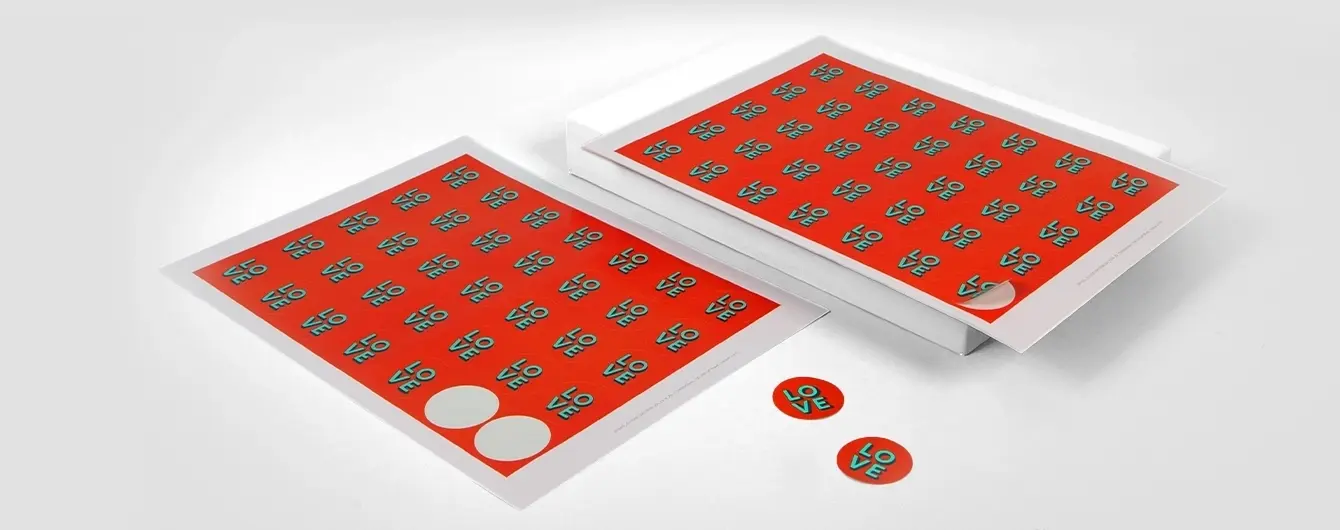Wedding Checklist Notepads
From £ 19.00 (ex VAT)
- Uncoated and Recycled Uncoated paper
- Sturdy recycled and recyclable greyboard backing
- Choose top edge or left edge glue
Customise your product to your exact specification. We’ve got all the options you need to bring your print to life. Let’s make it real!
Most Popular
A5 portrait Notepads with 50 pages, printed on 100gsm Uncoated paper, and glued on the top edge.
Eco
A5 portrait Notepads with 50 pages, printed on 100gsm Recycled Uncoated paper, and glued on the top edge.
Perfect for Lists
DL portrait Notepads with 50 pages, printed on 100gsm Uncoated paper, and glued on the top edge.
Our stocks
Find your perfect match

Uncoated
For a flat modern finish with no surface coating, Uncoated paper offers a soft, touchable texture that's ideal for writing on.

Recycled Uncoated
Recycled Uncoated is off-white, with a coarse texture and rustic flecks throughout. It's uncoated surface gives print colours a sophisticated feel and a slightly muted finish.



Uncoated
For a flat modern finish with no surface coating, Uncoated paper offers a soft, touchable texture that's ideal for writing on.
Available weights
- 100gsm
Best for
- Versatile print
- Affordable print
- A matt finish
Credentials
- Recyclable
- FSC certified
- Chlorine-free
- Wood-free



Recycled Uncoated
Recycled Uncoated is off-white, with a coarse texture and rustic flecks throughout. It's uncoated surface gives print colours a sophisticated feel and a slightly muted finish.
Available weights
- 100gsm
Best for
- Eco-friendly print
- Illustrative designs
- Versatile printing
Credentials
- Recyclable
- Recycled
- FSC certified
- Chlorine-free
Guide to perfect print
Get your print to the presses perfectly with everything you need to get set up
Sample Packs
Get a feel for our range of quality products, papers and special finishes in our free Sample Packs.
Downloadable Templates
Use our free templates to create your artwork and make sure your print is set up perfectly for the presses.
Bespoke Service
Can’t find the print you’re looking for? From unique papers to custom sizes and finishes, our Bespoke Team can help with your request.
Safe area
Templates
- Wedding Checklist Notepads
- No elements found. Consider changing the search query.
- List is empty.
- A5 Portrait
- DL Portrait
- A6 Portrait
- A4 Landscape
- DL Landscape
- A4 Portrait
- A5 Landscape
- A6 Landscape
- No elements found. Consider changing the search query.
- List is empty.
- Illustrator
- Indesign
- No elements found. Consider changing the search query.
- List is empty.
Quick tips to print perfection








Sustainable print
At Printed.com, we want to help you reduce your environmental impact. From using innovative packaging and sourcing eco-friendly papers, to minimising waste and promoting recycling, we’re dedicated to giving you more sustainable choices across our range.
Find Out More
More information
Stay organised on your big day with our Wedding Checklist Notepads, the perfect companion for brides and grooms-to-be. Crafted from high-quality Uncoated or Recycled paper, these Notepads are designed for easy jotting and ticking off tasks from your Wedding To Do List. Whether you prefer your checklist glued at the top edge or left side, we offer flexibility to suit your planning style. Choose from 50 or 100 tear-off pages in a range of sizes to match your needs. Our wedding planner list ensures nothing is overlooked, helping you keep track of every detail. Don't leave your special day to chance—our comprehensive checklist for weddings is here to guide you every step of the way.
Frequently asked questions
Got a question? We might have answered it here. If not, feel free to get in touch with The Team, we’re here to help!
How long will my print take to arrive?
Find out how quickly you can get your print by filling in your selected options in the product builder, and check out the delivery options at the bottom. You can also explore the available delivery options from your basket once you’ve added a product.
How do I set up my artwork for print?
Do you provide downloadable templates?
What are Wedding Checklist Notepads?
Wedding Checklist Notepads are your go-to organisers for planning and managing all the essential wedding tasks. Available with either 50 or 100 tear-off pages, these pads help you keep track of everything from venue bookings to guest lists in a clear and structured way. Their user-friendly format ensures that brides, grooms, and wedding planners can stay on top of every detail, so nothing gets overlooked. With these pads by your side, you can approach your wedding planning with confidence and ease!
What do I need to include in my Wedding Checklists?
Here are a few things to consider adding to your wedding to do lists:
- Timeline Planning: Set a timeline for tasks leading up to the wedding, including booking venues, sending invitations, and scheduling fittings.
- Budget Management: Monitor expenses to keep your wedding within budget. Allocate specific amounts for catering, décor, and attire.
- Guest List: Create a detailed guest list, tracking RSVPs, dietary preferences, and seating arrangements.
- Vendor Contacts: Keep a list of key contacts, including florists, photographers, and caterers, for easy communication.
- Delegating Tasks: Assign tasks to family, bridesmaids, and groomsmen to ease your load and involve loved ones in the planning.
Can I print double-sided Wedding Checklists?
Our Wedding Checklist Notepads are printed single-sided, but if you're looking to print double-sided please get in touch with our Bespoke Team who will be happy to help make your idea real!
What is the specification of the backing board?
Our recycled and recyclable backing board is made from high-quality 1195gsm material, providing excellent durability and sturdiness.
The paper you have chosen is not available at this quantity.
To keep your paper choice please enter a quantity than .